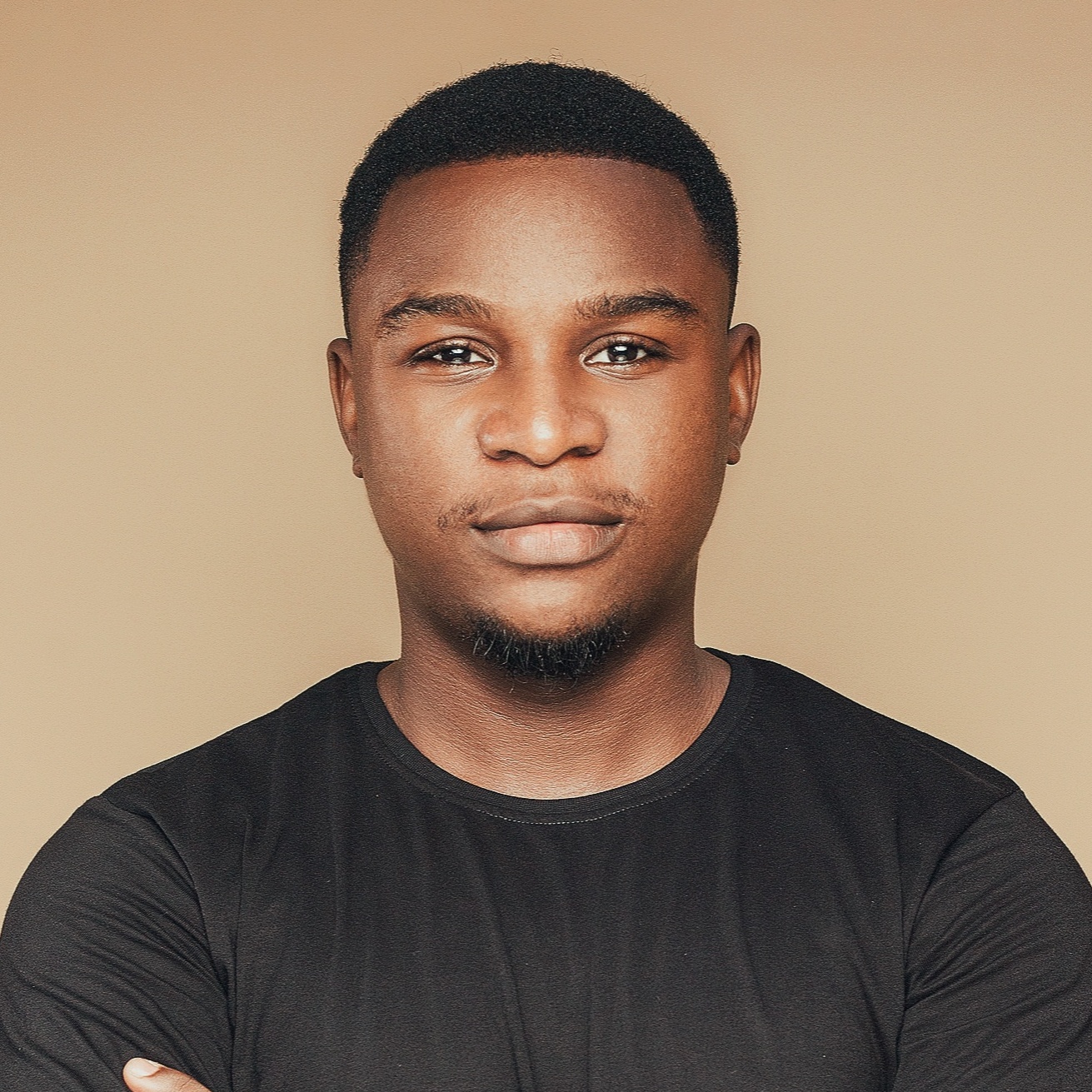Top 12 Gamified Learning Platforms for Trainers
We tested 12 gamified learning platforms to find the best tools for training, teaching, and team engagement — and when to actually use each one.

Gamification works; the real question is: Which gamified learning platform is right for your needs?
We tested and compared the top gamification tools and narrowed the list down to 12, with real pros and cons, pricing, use cases, and honest takes from actual users on Reddit and the best software review sites.
So if you're here because you're giving trainings, running workshops, teaching, or otherwise running a group session, and you already know how valuable gamification can be, this guide is put together to help you make the exact right choice for your needs.
The Best Gamified Learning Platforms
Of course, there’s no one-size-fits-all when it comes to gamified learning tools. It all depends on what you’re trying to do and who you’re trying to engage. We pulled out some top cateogries and use cases, and ranked the best overall options for each, to get into the real meat and specfics of the tools.
After testing 12 top platforms across corporate training, classrooms, events, and course creation, here are the clear winners in each category:
When it comes to remote meetings and live engagement, Slides With Friends was the clear favorite. It’s easy enough to use, packed with fun features like live polls, trivia, and photo slides, and works like a charm for turning “just another Zoom” into something people actually enjoy—no technical hoops to jump through.
In education and classrooms, Kahoot! remains a leader thanks to its fast-paced game mechanics, massive library of public quizzes, and its ability to energize students of all ages. Being the literal grandfather of this category (since 2013), its format is instantly recognizable and highly effective for short-form learning bursts.
For corporate training and team development, Slides With Friends wins again for its ease of use and ability to layer engagement on top of sessions that could easily bore, especially in live L&D programs, onboarding, or compliance training, where participation often lags. It’s low-lift, yet high impact.
And without further ado, here are our deep-dives into each of the top 12 gamified learning platforms out there:
1. Slides With Friends
Best For: Trainers, managers, team leads. Teachers and school districts
Use it For: Live group interaction and engagement in meetings, trainings, team events, classrooms, and lessons

Slides With Friends is a tool for running live, interactive presentations and events that actually engage. It’s perfect for:
- Managers and Trainers running meetings, onboarding, or team trainings
- Teachers and Professors looking to make lessons more interactive
- Speakers and Event Hosts leading webinars, off-sites, or conferences
- Team Leaders wanting fun, prosocial team-building moments
- Sales Leaders training and motivating teams in a trackable, exciting way
Instead of static slides or talking to a blank Zoom screen, you can run polls, quizzes, word clouds, photo sharing, and more, right in your presentation, and see responses live. It’s built to make group experiences feel human, fun, and useful.
Think: part PowerPoint, part Mentimeter/Kahoot, but friendlier and easier to use.
The tool is designed for hosts who want to get more audience participation with real-time polls, trivia, quizzes, photo sharing, word clouds, and more — all delivered through a customizable slide deck format from any browser.
You can import your presentation in PDF, PPT, or PPTX format and add your Slides With Friends slides to the deck. Your participants will join via an easy link or QR code (no downloads required), and you’re good to add excitement to your presentations. It's great for in-person and virtual learning. So whether you're making trivia, running a live poll in office / polling your classroom, or wanting to play team building games, it's an easy tool to drop in to your tool box.
Key Features:
- Intuitive drag-and-drop slide builder with pre-built game templates
- Built-in leaderboard and team challenge modes
- Analytics and exportable participation data
- Works as a standalone activity or as engagement slides within your presentation (and can be brought into your existing PPT presentations).
Starting Price: Free plan available. Paid plans start at $8/month (billed annually).
2. Kahoot!
Best For: K–12 teachers, educators, and trainers
Use It For: Game-based interactive learning in classrooms

Kahoot! is the OG of live quiz games. It practically invented the classroom showdown. If you’ve ever seen students (or coworkers) frantically tapping their phones to answer multiple-choice questions under a ticking timer, you’ve seen Kahoot in action.
This tool is built for live, high-energy sessions where speed, competition, and fun are welcome. It’s popular with:
- K-12 teachers who want to inject some friendly chaos into a lesson
- Trainers doing quick check-ins or knowledge reviews
- Event hosts running icebreakers or energizers with big groups
It’s relatively simple to use, easy to join (with a code or link), and full of visual vibrance with music, color, confetti, and leaderboards.
Key Features:
- Massive public library of free and paid pre-built quizzes (AKA “kahoots”)
- Support for live or self-paced modes
- AI-assisted quiz and poll creation
Starting Price: Free plan available. Paid plans start at $3.99 per host per month, billed annually (Personal Plan). Other pricing plans are available for schools, businesses, and events.
3. Quizizz
Best For: Teachers and educators
Use it For: Fun, self-paced quizzes, and review games in classrooms or workplace learning

Quizizz is like Kahoot's younger cousin. It’s more chill, but still a lot of fun. It’s built for both live quiz battles and self-paced assignments — a great balance for:
- Teachers running quizzes before or after lessons
- Trainers assigning async assessments or just-for-fun knowledge checks
- Students and teams who want something more playful than a traditional LMS
You can start from scratch or pull from a huge bank of pre-made questions. Bonus: there’s an AI tool to help build quizzes fast, and a “teleport” feature that lets you grab questions from other public quizzes.
Teachers love it for homework or warmups. Trainers love it for async onboarding. And learners love it because… memes, power-ups, and leaderboards.
Key Features:
- Live and self-paced quiz modes
- Real-time data dashboards and post-session reports
- AI-assisted question building + massive content bank
Starting Price: Free plan available. Paid plans start at $18/month, billed annually (Individual plan).
4. Mentimeter
Best For: Corporate presenters, facilitators, and teachers
Use it For: Interactive presentations with live polls, Q&A, and visuals in both classrooms and professional settings

Mentimeter is your go-to when you want to make your presentations way less one-sided. Instead of good ol’ traditional slides, Mentimeter lets you build interactive decks with polls, word clouds, Q&A, etc., and collect responses in real time.
It’s slick, visually polished, and works great for:
- Teachers running interactive lectures
- Corporate presenters or workshop hosts
- Anyone who wants live input from a room (or Zoom) full of people
Like most interactive presentation tools on this list, you don’t need participants to log in, just share a link or QR code, and boom, instant feedback.
It doesn’t go as deep on gamification as some others, but for audience engagement and keeping heads from nodding off, it delivers.
Key Features:
- Quiz competition mode with points and leaderboards
- Template gallery and AI-assisted question generation
- Anonymous voting and instant visual feedback
Starting Price: Free plan available. Paid plans start at $10/month, billed annually (Education Basic plan).
5. Poll Everywhere
Best For: Professors, trainers, speakers, and workshop facilitators
Use it For: Adding quick live polls and feedback to presentations, especially in-person or hybrid settings

The real-time audience response system, Poll Everywhere, may not be flashy, but it's a dependable and easy tool to use. It’s built to plug into your existing slides (PowerPoint, Keynote, Google Slides) so you can ask questions and show results without switching tools.
It’s a favorite of:
- Professors and educators doing quick checks for understanding
- Trainers gathering live feedback in sessions
- Speakers who want interaction without the tech juggling
The gamification? It's there, but subtle: leaderboards and competition slides. If you want light engagement baked into your slides without building a whole new deck, Poll Everywhere works.
Key Features:
- Seamless integration with PowerPoint, Google Slides, and Keynote
- Anonymous voting options
- Response moderation and filtering
Starting Price: Free plan available. Paid plans start at $9/month (Education plan, billed annually).
6. Nearpod
Best For: K–12 teachers, instructional coaches, and school districts
Use it For: Interactive and engaging lessons for classroom and remote learning with formative assessment

Nearpod is like a Swiss Army knife for teachers. You can create full multimedia lessons, drop in interactive activities like polls and quizzes, and track student progress as they go. It’s built for K–12, but even higher ed folks and tutors use it to make lessons more hands-on and less lecture-y.
It’s great for:
- Teachers running interactive, standards-aligned lessons
- Educators flipping their classrooms or teaching remote
- Schools that want formative assessment baked into instruction
It works live or asynchronously and comes with a massive content library, so you don’t always have to start from scratch. There’s gamification, but it’s more of a sidekick than the star. The focus here is structured learning with a splash of fun.
Key Features:
- Integration with Google Classroom, Canvas, and other LMSs
- Real-time data on student engagement and performance
- Library pre-made lessons and content
- Tools for collaboration: matching pairs, draw-it whiteboard, and open discussion boards
Starting Price: Free plan available. Paid plans start at $159/year (equivalent to $13.25/month).
7. Slido
Best For: Event organizers, corporate teams, and meeting facilitators
Use it For: In-person and hybrid events, meetings, and presentations where audience feedback matters

If you’ve been to a big conference or a polished webinar, you’ve probably interacted with Slido — sleek, simple, and built for business. It’s designed to help facilitators get real-time input from the audience using polls, quizzes, Q&A, and surveys, all without making participants download anything or log in.
It shines in settings where you want high engagement with zero friction. It’s also packed with analytics, so after your event, you’ll know exactly how people responded.
Slido is great for:
- Event organizers and conference presenters
- Team leads running interactive meetings
- Corporate trainers who need data from sessions
Key Features:
- Leaderboards and scoring for gamified quiz sessions
- Analytics dashboards and exportable response data
- Participant anonymity and moderation tools
Starting Price: Free plan available. Paid plans start at $17.50/month per user, billed annually.
8. TalentLMS
Best For: HR managers, L&D teams, and training coordinators
Use it For: Delivering structured employee training with gamification baked in

Cloud-based learning management system, TalentLMS, is a solid, no-fuss platform for creating and delivering online training to teams. It’s usually used by companies that need to onboard new hires, run compliance training, or upskill people without a full-time L&D department.
It is great for:
- HR and training managers building internal courses
- Compliance and onboarding programs
- Teams that want structured learning without a huge learning curve
It’s easy to build courses, assign them to different user groups, and track progress. The gamification features are built right into the learning paths, so learners can earn points, badges, and rewards as they go. It may not win a design award, but it gets the job done.
Key Features:
- Drag-and-drop course builder with quizzes, surveys, SCORM, video, and docs
- Built-in gamification: points, badges, levels, leaderboards, and rewards
- AI-powered course assistant (TalentCraft) for content generation
- Analytics and reports on progress and performance
Starting Price: Free trial available. Paid plans start at $109/month, billed annually.
9. Docebo
Best For: Enterprise training teams, customer education leads, and global organizations
Use it For: Enterprise-level training with deep customization, automation, and gamified learning paths

Docebo is the heavyweight of this list. It’s a full-blown enterprise LMS designed for large organizations that want a custom training ecosystem with all the bells and whistles. You can create personalized learning paths, automate assignments, track skills, and even monetize courses.
It’s also big on gamification, with points, badges, contests, and challenges built in. The tradeoff? It’s powerful but not exactly plug-and-play. It takes time to set up and is probably overkill for small teams.
Great for:
- Enterprises delivering large-scale internal or external training
- Organizations with complex user groups and training goals
- Teams that want to automate and personalize learning at scale
Key Features:
- Personalized learning paths, thanks to AI
- User segmentation and multi-audience management
- Integration with business tools like Salesforce, Zoom, and Google Workspace
Starting Price: Custom pricing only. Requires contacting Docebo’s sales team for a tailored quote.
10. iSpring Learn
Best For: L&D managers, HR departments, and training consultants
Use it For: Fast, structured LMS setup with strong reporting and built-in gamification

iSpring Learn is a smooth, no-fluff LMS that gets you up and running quickly — especially if you're already using PowerPoint or iSpring’s content authoring tools. It’s great for companies that need to roll out training fast, track progress, and reward completion with badges, points, and certificates.
It’s not flashy, but it’s solid. If your goal is “deliver great content, track results, move on,” iSpring is your low-hassle option.
iSpring Learn works best for:
- L&D teams creating structured training paths
- HR teams rolling out onboarding or compliance modules
- Companies that need clear progress tracking and learner data
Key Features:
- Clean interface with drag-and-drop content organization
- Built-in quizzes and assessments (MCQ, matching, Likert, essays, etc.)
- Learning paths, progress tracking, and group-based management
Starting Price: Starts at $6.64 per user/month, billed annually. Here, “users” means people who access your course. For 100 learners, expect to pay at least $664/month. A free 30-day trial is available.
11. Xperiencify
Best For: Course creators, coaches, solopreneurs, and digital entrepreneurs
Use it For: Building online courses that maximize motivation and course completion rates through gamification

Xperiencify is built for coaches, creators, and anyone selling digital courses. And its entire vibe is gamification-first. It’s packed with tools designed to keep learners coming back: experience points, countdown timers, surprise rewards, and even “self-destructing” content (a very interesting one).
It’s not a traditional LMS, and it’s definitely not built for corporate HR teams. But if you’re building a course to sell and want your learners to stay excited and finish what they started, this is what you want to build it with.
The people who use it most are:
- Course creators and solopreneurs selling digital learning
- Coaches who want to build community and drive engagement
- Anyone who wants more “wow” and less drop-off
Key Features:
- Gamified triggers like points, badges, progress tracking, and countdowns
- Engagement nudges like emails, sound effects, and pop-up rewards
- Visual dashboards for learners to see their progress
- Community-building tools and testimonials
Starting Price: Starts at $83.25/month, billed annually. No free plan, but includes a 14-day trial.
12. isEazy Game
Best For: Corporate training teams, product marketers, and internal comms leads
Use it For: Microlearning with fully branded, game-based experiences

isEazy Game lets you turn bite-sized training content into custom-branded games. It’s focused on microlearning, i.e., 5-minute activities that reinforce knowledge in a fun, visually-stimulating way. You pick a game template, plug in your content, and you’ve got a quiz, challenge, or mission ready to go.
It’s perfect for teams that want to reinforce training without formal courses, and the branded visuals make it feel like a professional product.
Top users include:
- Corporate teams running internal training or awareness campaigns
- Sales enablement and product knowledge checks
- Organizations that value branding and visual polish
Key Features:
- Pre-designed, fully customizable game templates
- Real-time feedback and analytics
- Supports branded environments with logos, colors, and themes
Starting Price: Custom pricing, so you have to contact sales for yours. Includes a free trial upon request.
The Deep Dive Comparison
Because “gamified learning” means different things in different settings, we’ve split our top picks into four clear categories based on use case:
Interactive Game and Quiz Makers: For creating fast, fun, competitive learning games. Great in meetings, classrooms, and team trainings.
Engagement Tools: Add polls, Q&A, quizzes, and word clouds to meetings, lessons, or events, especially in Zoom, Google Slides, or PowerPoint.
LMS Platforms with Gamification: Full learning management systems with gamified paths, performance tracking, and learner data.
Specialized Gamification Tools: Designed for specific formats like microlearning, course selling, or immersive digital training.
And here's a full comparison table with pricing details, and more:
Reddit, G2, Rating Sites Reviews


Ready to ditch the dull, and run team sessions that people will actually enjoy?
Get started with a Slides with Friends deck in no time. We’ve got all the interactive features you need in one easy-to-learn, easy-to-set-up tool.