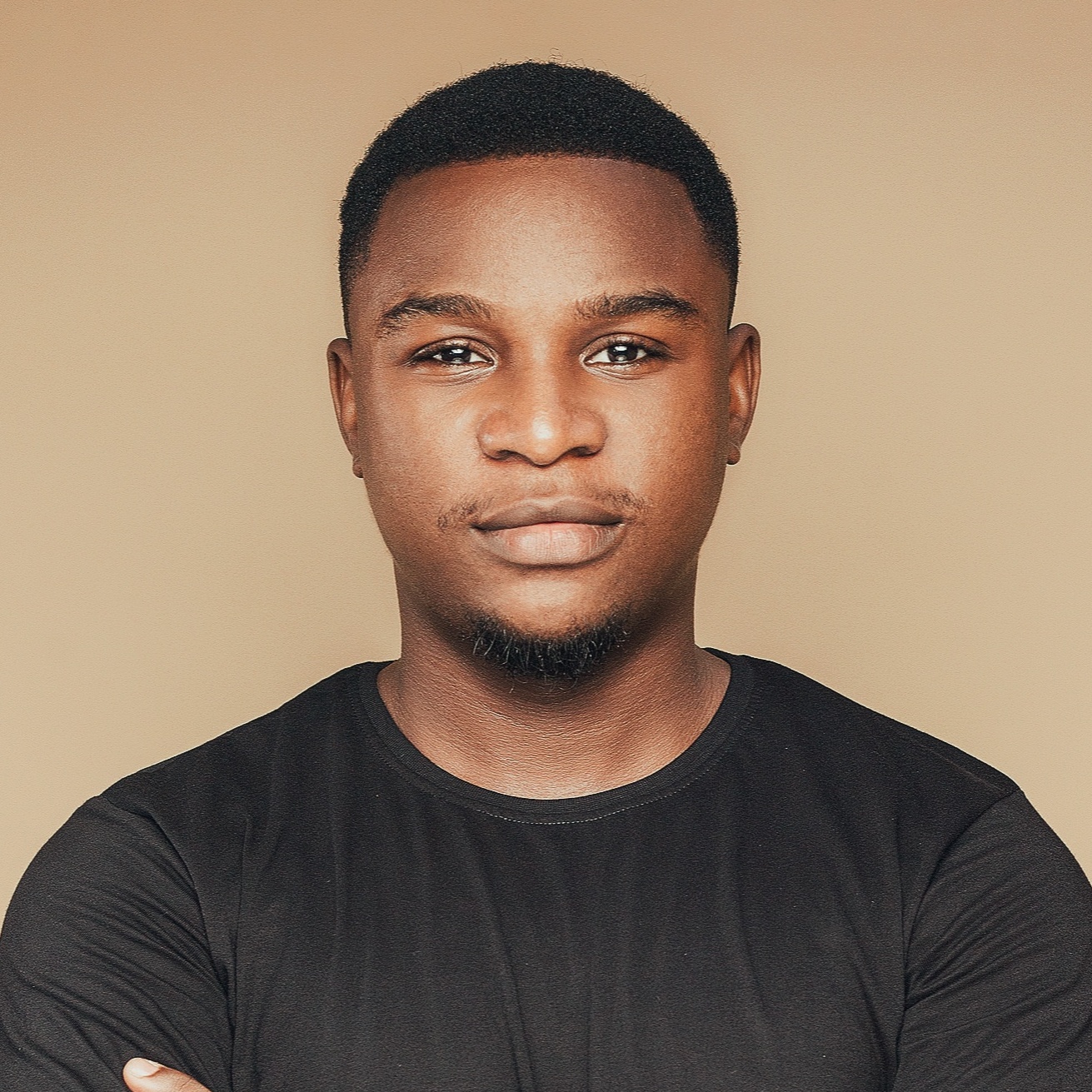Ready-to-Play Slideshow Games - templates and interactive slide deck presentations
Turn any slideshow into a game night, icebreaker, or team activity with these 9 ready-to-play slideshow game templates.

Whether you’re getting your team to loosen up, trying to wake up your students, or just looking for a fun activity with friends, slideshow games are an easy way to get everyone energized with excitement. They’re quick to set up, easy to customize, and way more fun than clicking through bullet points.
Here are nine ready-to-play slideshow games for any group, occasion, or any excuse to have a little fun together.
1. Never Have I Ever (Office Edition)
What it is: A hilarious, work-friendly version of the classic party game. It’s perfect for team bonding sessions, happy hours, or kicking off a long day of meetings with some laughs.
How to play: Launch the deck and read each “Never have I ever…” question aloud. Like “Never have I ever faked my ‘camera’s not working’ excuse.” Everyone responds live from their phones to see who’s guilty (or innocent).
Setup time: 5 minutes
Players: 3-1000
Tips to make it fun:
- Mix safe-but-spicy work-related prompts.
- Encourage short stories after each round.
- Keep pace fast. Laughter is the goal, not confession.
- End with a group screenshot of your most “guilty” team.
2. This or That? A Question Game
What it is: The ultimate low-prep icebreaker for meetings, classes, or even family game nights. Players choose between two options, “Coffee or tea?”, “Cats or dogs?”, “Morning person or night owl?” and see how the group splits.
How to play: Share your screen, let everyone join with their phones, and vote on each slide. The results pop up instantly for a fun round of “who knew?” surprises.
Setup time: 3 minutes
Players: 3-1000
Tips to make it fun:
- Alternate silly and serious questions to keep energy high.
- Add a few inside jokes tailored to your group.
- Keep slides short and snappy.
- Wrap up with a “final lightning round” for bonus laughs.
3. Puzzle Masters
What it is: A brain-teasing visual challenge where players decode clever pictograms and image puzzles. It’s great for team breaks, virtual socials, or after-class wind-downs.
How to play: Launch the deck, display each puzzle, and have players guess the phrase or movie title using their phones. Reveal answers after each slide and keep score for bragging rights.
Setup time: 5-7 minutes
Players: 3-500
Tips to make it fun:
- Set a timer for each puzzle to raise the stakes.
- Reward creativity. Even wrong answers can win points for being funny or outrageous.
- Play background music between rounds.
- Let the winner pick the next puzzle category.
4. A “Get to Know the Group” Game
What it is: A conversation-starting deck that makes intros fun, not awkward. Perfect for new teams, new classes, or community groups meeting for the first time.
How to play: Each slide asks a light personal question, like “What’s one thing on your bucket list?” or “What’s your go-to comfort meal?” Everyone answers from their phones, and results show up live on screen.
Setup time: 5 minutes
Players: 50-250
Tips to make it fun:
- Start with easy questions, then build up to deeper ones.
- Keep responses anonymous for honest answers.
- Use funny or heartfelt reactions to kick off the discussion.
- End with a “fun fact” round to recap what you learned.
5. Team Trivia Showdown
What it is: A trivia competition built for friendly chaos that’s ideal for meetings, offsites, or even classroom reviews. Expect a mix of bragging, cheering, and accidental overconfidence.
How to play: Fire up the trivia deck, have everyone join via QR code, and answer timed questions on their phones. Watch the leaderboard climb as players fight for the top spot.
Setup time: 5 minutes
Players: 3-500
Tips to make it fun:
- Mix general knowledge with custom team trivia.
- Offer a silly prize for the winner (“Office Genius” mug, anyone?).
- Use timers and sound effects for extra suspense.
- Celebrate the last-place finisher too. They showed up!
6. Photo Sharing Game with Friends
What it is: A modern twist on show-and-tell. Great for virtual hangouts, team socials, or family nights where everyone’s camera roll becomes part of the fun.
How to play: Launch the deck and share prompts like “Show a photo that makes you smile” or “Your weekend in one picture.” Everyone uploads photos from their phones, and you display them live for laughs and stories.
Setup time: 5 minutes
Players: 50-250
Tips to make it fun:
- Choose a mix of wholesome and silly prompts.
- Keep the slides short. Reactions are the best part.
- End with a “Best Photo” vote for a friendly finale.
- Download the pictures later as a mini scrapbook.
7. Scavenger Hunt
What it is: A fast-paced photo challenge that gets everyone moving, perfect for virtual meetings, hybrid events, or happy hours.
How to play: Use pre-set prompts like “Find something blue” or “Find your favorite mug.” Players rush to find and upload their items before time runs out. Show results live and pick winners for creativity or chaos.
Setup time: 5-10 minutes
Players: 50-250
Tips to make it fun:
- Use a timer to keep energy high.
- Encourage people to explain their finds.
- Add a theme (holiday, home office, and color-based).
- Celebrate the most unexpected submissions.
8. D&D: A Magical Team-Building Adventure
What it is: A whimsical, role-play-inspired team game that turns coworkers or friends into heroes on a shared quest. You don’t need dice or rulebooks.
How to play: Follow the story slides as your team faces choices (“Fight the troll or sneak past it?”). Discuss, vote, and watch the collective chaos unfold. It’s cooperative storytelling at its silliest.
Setup time: 10-15 minutes
Players: 3-50
Tips to make it fun:
- Encourage dramatic voices and over-the-top reactions.
- Add background music for extra immersion.
- Rotate who reads each scenario.
- Award funny end-of-game titles (“Best Bard Energy,” “Most Likely to Betray the Party”).
9. Holiday Scavenger Hunt
What it is: A festive version of the scavenger hunt that works for office parties, end-of-year meetings, or family celebrations.
How to play: Launch the holiday-themed deck, and let everyone race to find seasonal items (“Something sparkly,” “A holiday snack,” “An ugly sweater”). Show photos live and vote on your favorites.
Setup time: 10 minutes
Players: 50-250
Tips to make it fun:
- Play holiday music in the background.
- Encourage festive outfits or props.
- Add bonus points for creativity or cuteness.
- End with a slideshow of everyone’s funniest finds.
Go Ahead and Have an Exciting Slideshow Game
Who says slides have to be serious? Whether you’re leading a meeting, teaching a class, or hanging out with friends, slideshow games turn “just another presentation” into a shared experience people actually enjoy.
These decks are quick to set up, easy to customize, and guaranteed to get people talking, laughing, and connecting. Pick one, hit play, and make your next gathering a good time.


Ready to ditch the dull, and run team sessions that people will actually enjoy?
Get started with a Slides with Friends deck in no time. We’ve got all the interactive features you need in one easy-to-learn, easy-to-set-up tool.